Here is a list of some of the development tools I am using since I started developing with Flutter a little over two years ago.
#1 Firebase
Firebase is a fantastic tool with so many functionalities like analytics, real-time database, Admob, messaging, hosting, crash reporting, and Firebase Authentication. With Firebase, it is so convenient to integrate on a Flutter app and shop it on a cross-platform application. Firebase APIs can be used as a unified backend into a single SDK.
Checkout the pre-packaged Firebase Extensions here:
#2. RIVE
Rive was previously known as 2Dimentions. Rive work on real assets, and it allows you to design UI or characters that didn’t depend on the mockups. With Rive it is so convenient to add load files in your app or game.
#3 pub.dev
It’s a command-line tool that makes it easy to install and use the Dart libraries with the numbers of packages available at the Pub.dev.
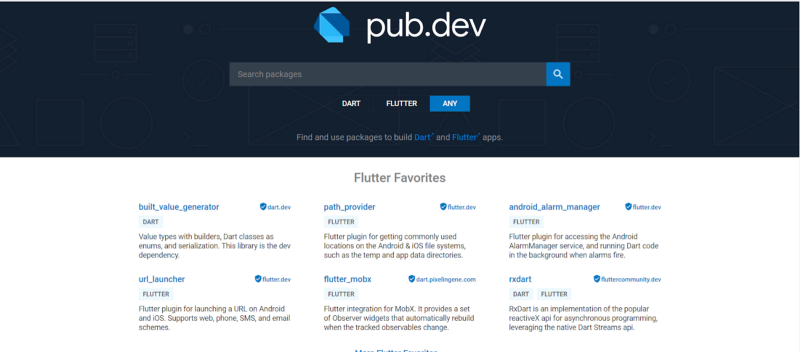
#4 Screenshots
It is a standalone command-line utility and package for capturing screenshot images for Flutter. Screenshots can be integrated into Flutter to work evidently on both iOS and Android.
Demo of Screenshots in action:
#5 Codemagic
If you are looking for a tool to boost the Flutter app development process, then Codemagic comes as a handy tool. With Codemagic, it is so convenient to automate the whole process of your Flutter application.

#6 Panache
Often considered one of the best Flutter app development tools, Panache lets you make customized themes for your flutter apps. You can experiment with different shapes, colors, and themes, and export .dart files to your Google Drive folder.
Its process is simple: all you have to do is apply a theme to the whole app, add the generated theme file to your project/lib, and set the theme property to the generated theme in your main file. Once you complete the entire coding structure, you can now evaluate the same.
Currently used by over 40 million Flutter mobile app developers, Panache is the perfect choice for creating appealing themes for your users!

Visual Studio Code serves as a trendy editor for coding with JavaScript and Node.js and Python and C++. It is a free and open-source code editing tool created by Microsoft for iOS, Linux, and Windows.
Visual Studio Code aids debugging support, intelligent code completion, syntax highlighting, snippets, embedded GIT, and code refactoring. It is robust and lightweight. However, it fails to handle complicated workflows.
Hence, one can use fuller-featured IDEs, such as a Visual Studio IDE, in complex structures on Visual Studio Code. It is easy to function and straightforward. Moreover, Visual Studio Code comes with debugging plugins and Git control.
Android Studio is considered the official integrated development environment [IDE] for Google’s Android operating system and is built on JetBrains’ IntelliJ IDEA software. Apart from Flutter, it is also used for developing Android apps in Kotlin and Java.
With template-based wizards that allow previewing layouts on multiple screen configurations, Android Studio’s emulator runs and debugs apps and verifies app performance, usability, and version compatibility.
#9 Supernova
Want to tightly sync the design and code of all your components, patterns, tokens, and themes? Supernova can make it happen in real-time.
It is one of the most inter-operable tools in the market that allows you to fix the fonts, colors, and other components across the app on multiple platforms and parallelly drives co-creation across teams. It expands app development visibility by connecting DesignOps and DevOps.
Supernova is proficient in converting sketch and Adobe XD mobile design into native frontend code for iOS and Android. Moreover, it aids design editing and views real-time code changes.
A recently-launched feature for the sake of offering assistance, Flutter Interact is beneficial in creating UI code for Flutter. Hence, you can use Supernova to customize every component, style, and screen with just a frontend code in the application.
#10 Adobe Plugins
Adobe has launched a series of plugins to create and design apps, voice interfaces, websites, games, and more. For instance, Adobe Creative Cloud enables designers to turn images, text, vector art, and animations into fully-functional and interactive prototypes.
On the other hand, Adobe XD can be employed for use when a variety of events occur in the application. It is a program written in ANSI C/C++ that uses Acrobat public APIs. It helps the developer to understand the workflow of the designer.
Adobe XD produces the .dart code for design components that can be placed directly to your app codebase. Adobe is perfect for Flutter mobile app development as it helps create engaging and attractive applications with its plugins.
#11 Count.ly
Count.ly is the best analytics platform to understand and enhance customer journeys in desktop, mobile, and web applications. You can start using it for free and track its essential KPIs and metrics that display how a Flutter application operates.
To enjoy an advanced collection of metrics and other features, you can opt for the paid version of Count.ly and host it in the cloud or on-premise. The paid version comes with numerous features such as push notifications, flags, and A/B testing. It also sharpens data privacy and security.
#12 AppsFlyer
AppsFlyer is a mobile attribution tool and a Flutter plugin that helps you learn from where your users arrive. Using its Flutter SDK installed on a mobile app, you can use AppsFlyer to fetch conversion data for your user acquisition and retention campaigns and use that information to optimize advertising budgets.
You can log in to their dashboard and get accurate data through their Retention reports, Cohort analysis, TV app ad attribution. Its customer-centric approach for better decision-making is what makes AppsFlyer stand out in the market.
Let us know in the comments what other tools you use in your day-to-day life.